Project Overview
The product:
We’re creating an Inventory App to attract and retain entrepreneurs in order to organize their products. We notice that our competitors offer dedicated apps for their customers and they have been very successful. We want to create a product that can compete in the market, improve sales, and increase customer satisfaction.
The Problem:
Online e-commerce businesses need to process inventory faster and more accurately because it takes too much time manually.
The Goal:
We’d like to figure out what specific difficulties entrepreneurs encounter when they try to complete the core tasks of inventory audits.
My role:
UX designer designing an app for entrepreneurs from conception to delivery.
Responsibilities:
Conducting interviews, paper, and digital wireframes, low and high-fidelity prototyping, conducting usability studies, accounting for accessibility, and iterating on designs.
Understanding the user
• User research
• Personas
• Problem statements
• User journey maps
User Research: Summary
I conducted interviews and created empathy maps to understand the users I’m designing for and their needs. A primary user group identified through research was working adults who run an online e-commerce business.
This user group confirmed initial assumptions about workers, but research also revealed that time was not the only factor limiting users from completing tasks. Other user problems included search function, error rates, or challenges that make it difficult with time on task.
User Research: Pain Points
1. Errors: Reduce time on task and unnecessary steps
2. Organization: A simple system that will help workers find and manage products
3. Data Entry: Replace manual data entry and have streamline workflow
1. Errors: Reduce time on task and unnecessary steps
2. Organization: A simple system that will help workers find and manage products
3. Data Entry: Replace manual data entry and have streamline workflow
Persona: Jasmin
Problem statement:
Jasmin is a factory worker who needs to minimize her time organizing inventory because the faster it gets completed the lower the prices can be.
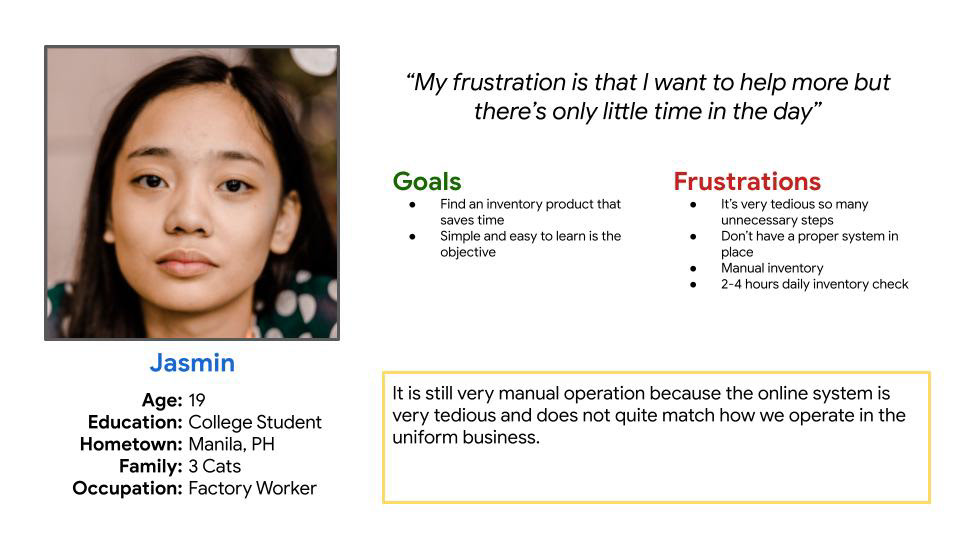
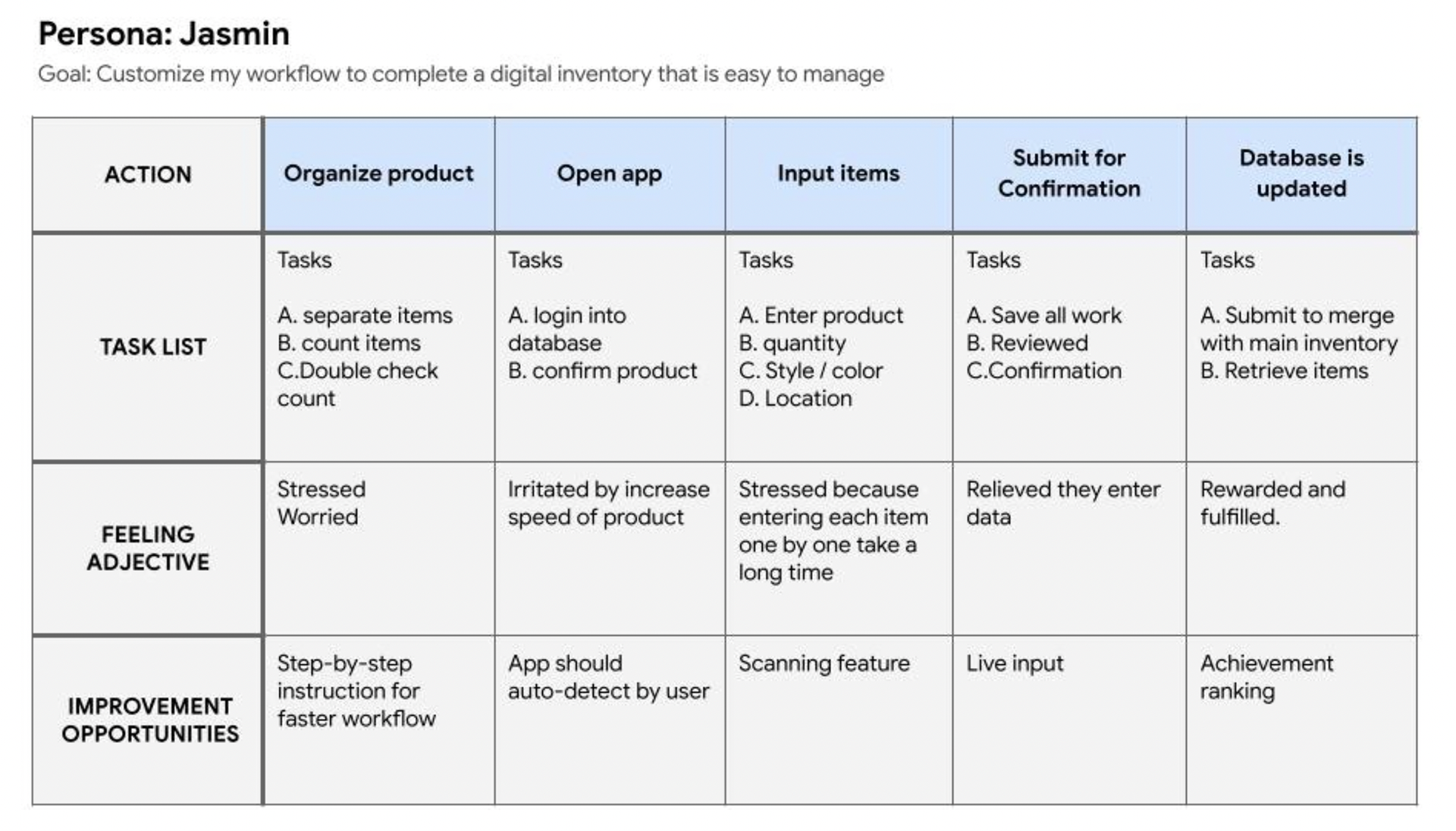
Persona: Mia
Problem statement:
Mia is an Office Manager with an eCommerce business who needs to process inventory faster and more accurately because it takes too much time manually.
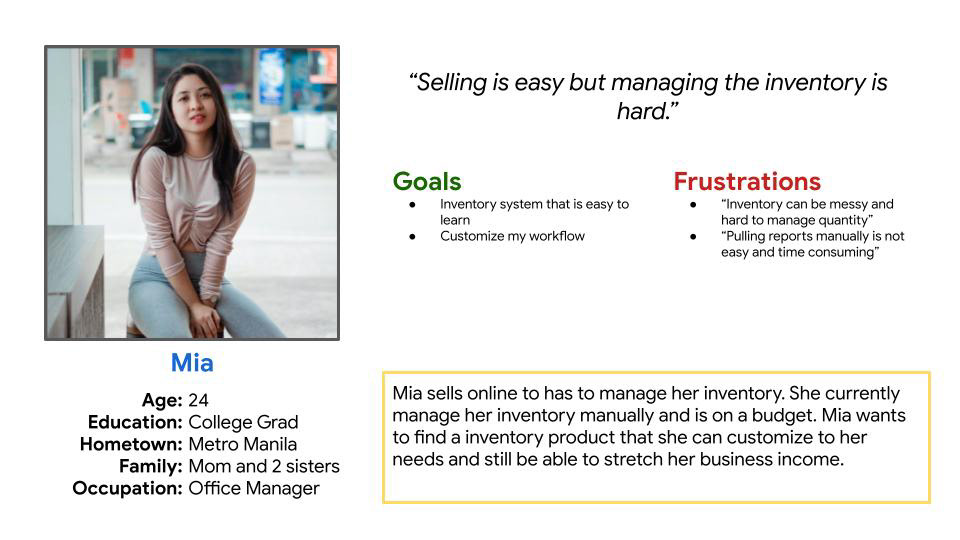
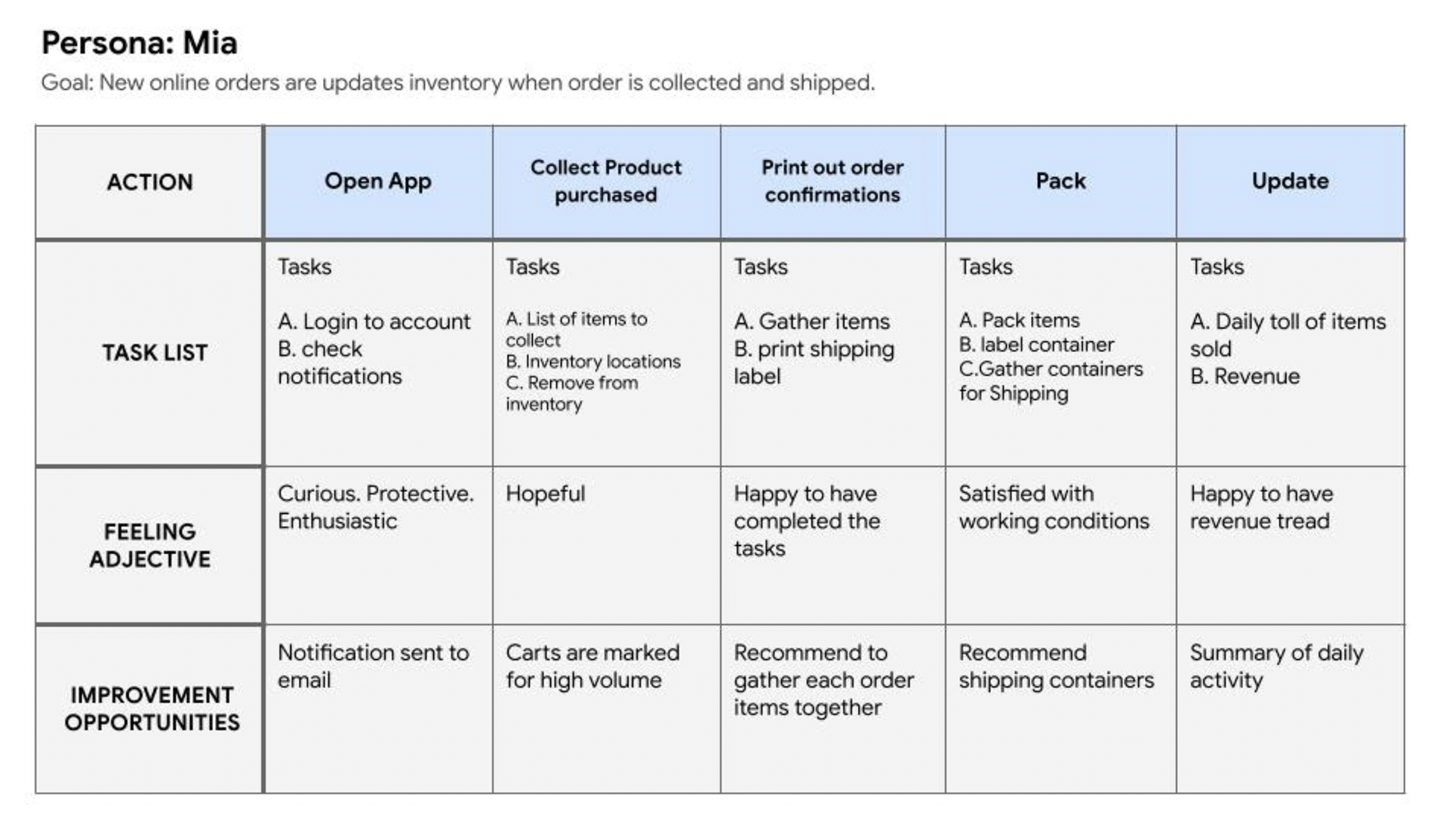
Starting the Design:
• Paper wireframes
• Digital wireframes
• Low-fidelity prototype
• Usability studies
Paper Wireframes
Taking the time to draft iterations for each screen of the app on paper ensured that the elements that made it to digital wireframes would be well-suited to address user pain points. For the home screen, I prioritized a quick and easy start process to help users save time.
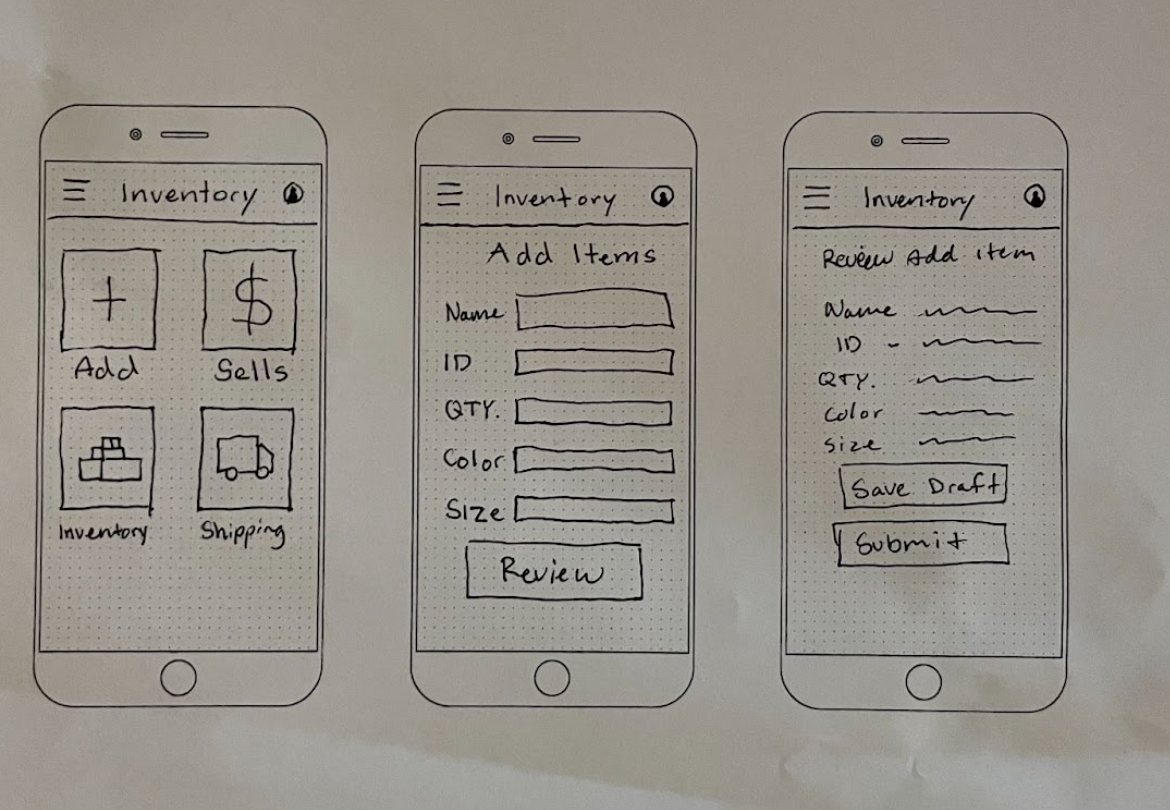
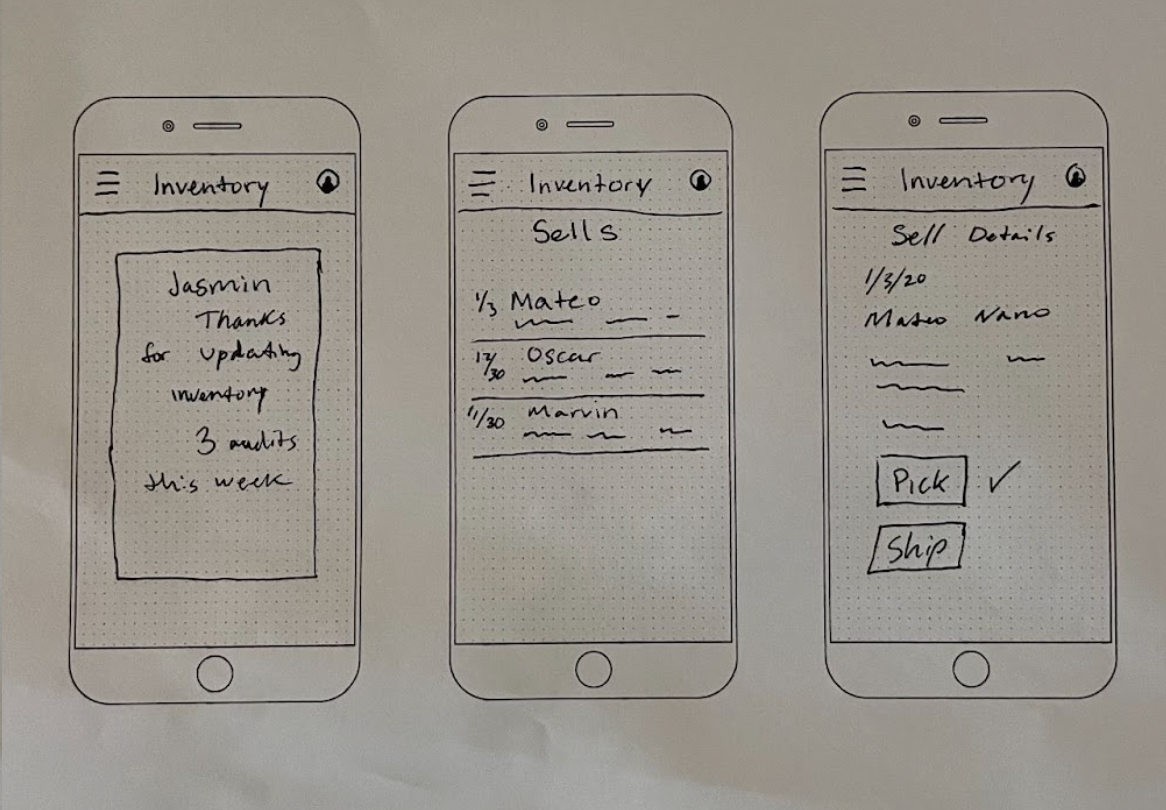
Digital Wireframes
As the initial design phase continued, I made sure to base screen designs on feedback and findings from the user research.
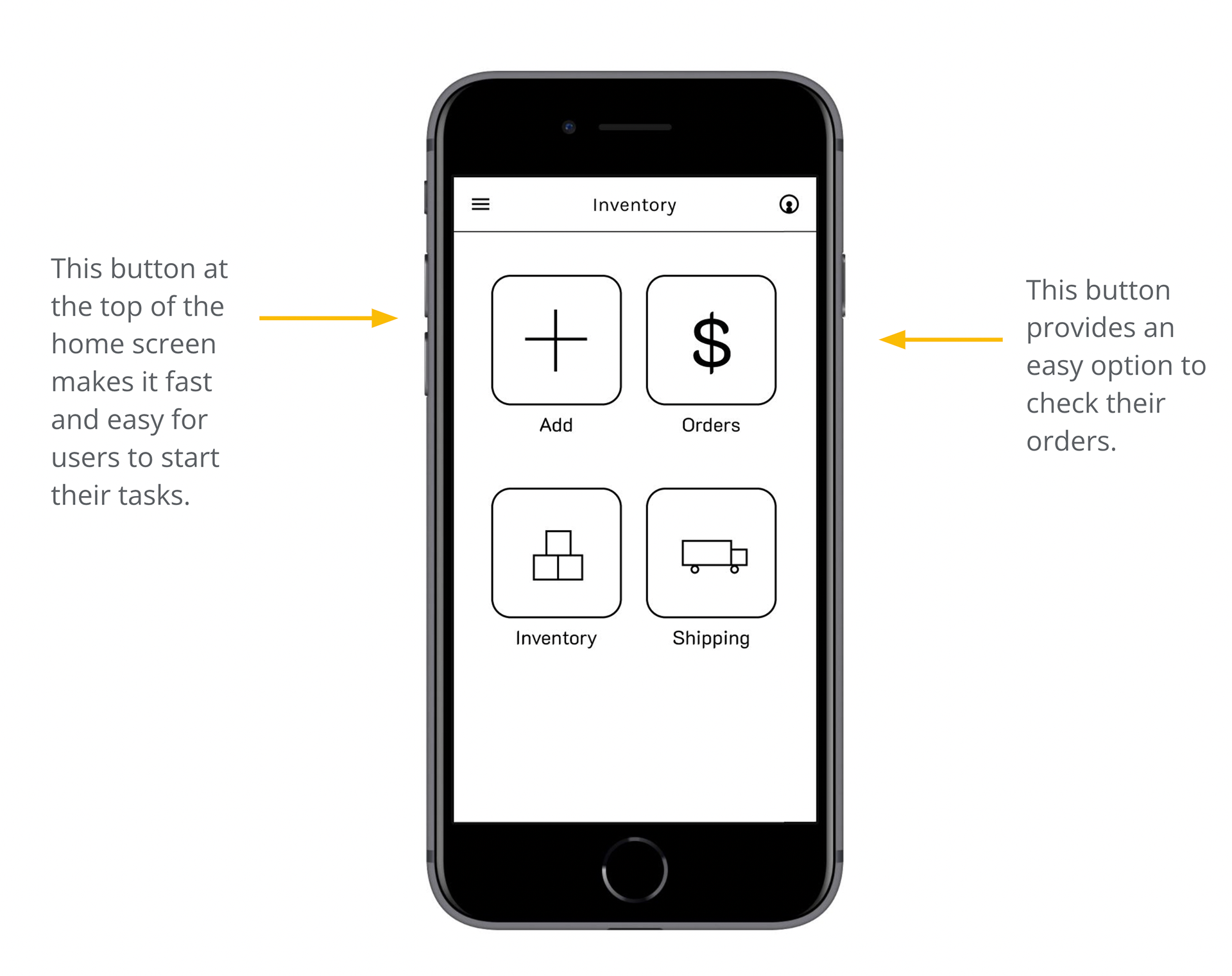
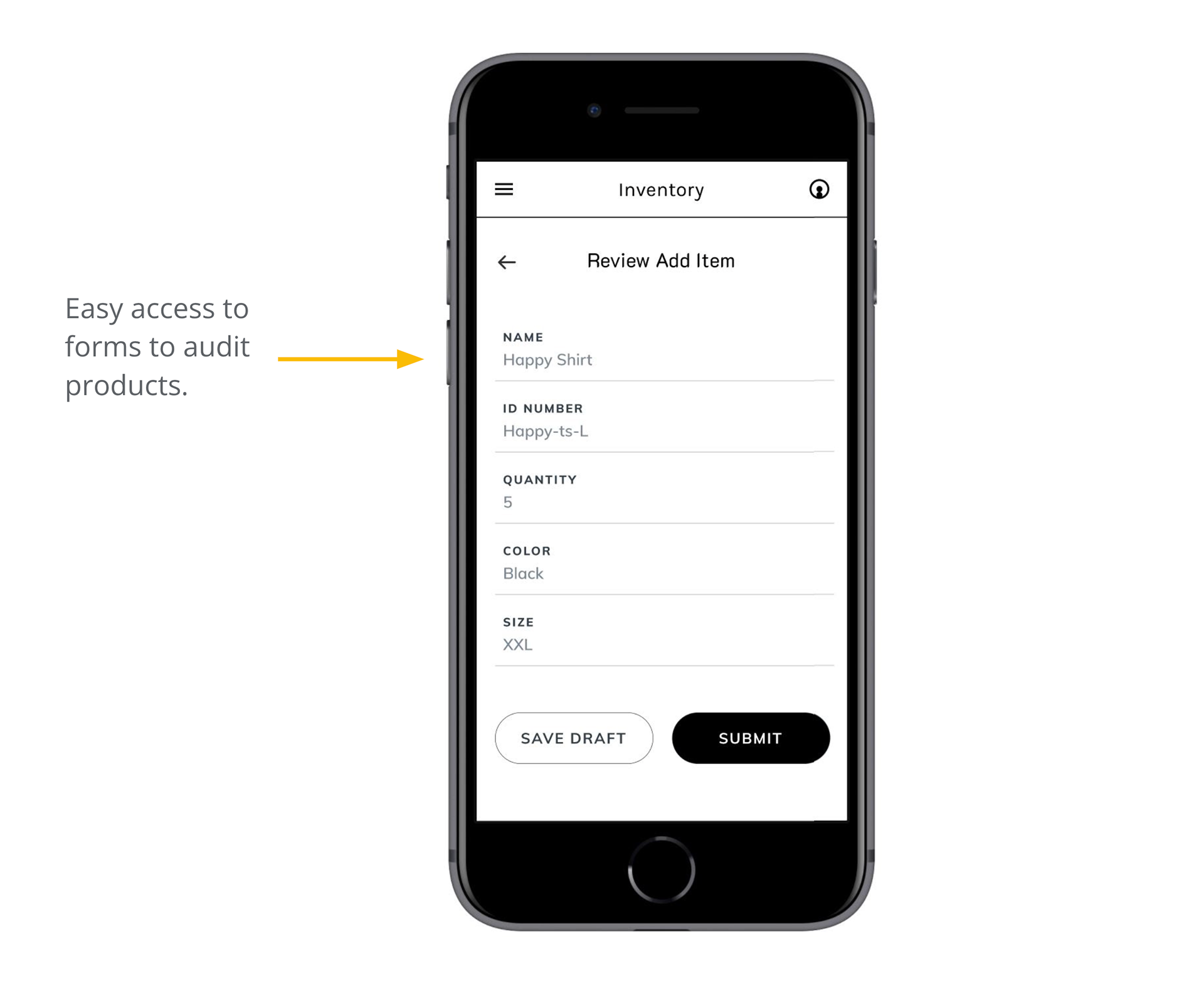
Low-Fidelity Prototype
Using the completed set of digital wireframes, I created a low-fidelity prototype. The primary user flow I connected was building and ordering a pizza, so the prototype could be used in a usability study.
Usability study: Findings
I conducted two rounds of usability studies. Findings from the first study helped guide the designs from wireframes to mockups. The second study used a high-fidelity prototype and revealed what aspects of the mockups needed refining.
Refining the Design
• Mockups
• High-fidelity prototype
• Accessibility
Mockups
Early designs allowed for some customization, but after the usability studies, I added additional style to enhance the contrast.
The second usability study revealed frustration with the scan button. To streamline this flow, I added a screen to the show camera view.
Mockups
The final high-fidelity prototype presented cleaner user flows for managing sales orders and inventory. It also met user needs for scanning or manual options for data entry.
Accessibility considerations
Going Forward
• Takeaways
• Next steps
Takeaways
Next Steps
Let’s Connect!
Thank you for your time reviewing my work on the Inventory App! If you’d like to
see more or get in touch, my contact me.
see more or get in touch, my contact me.